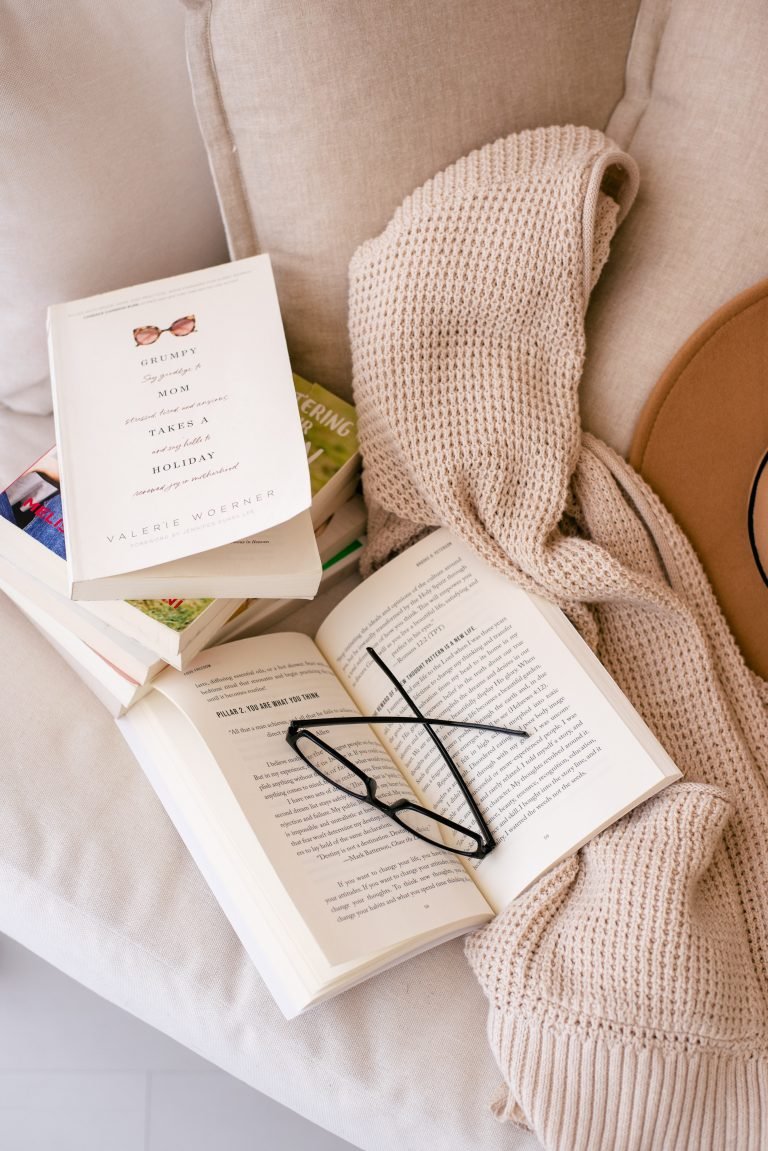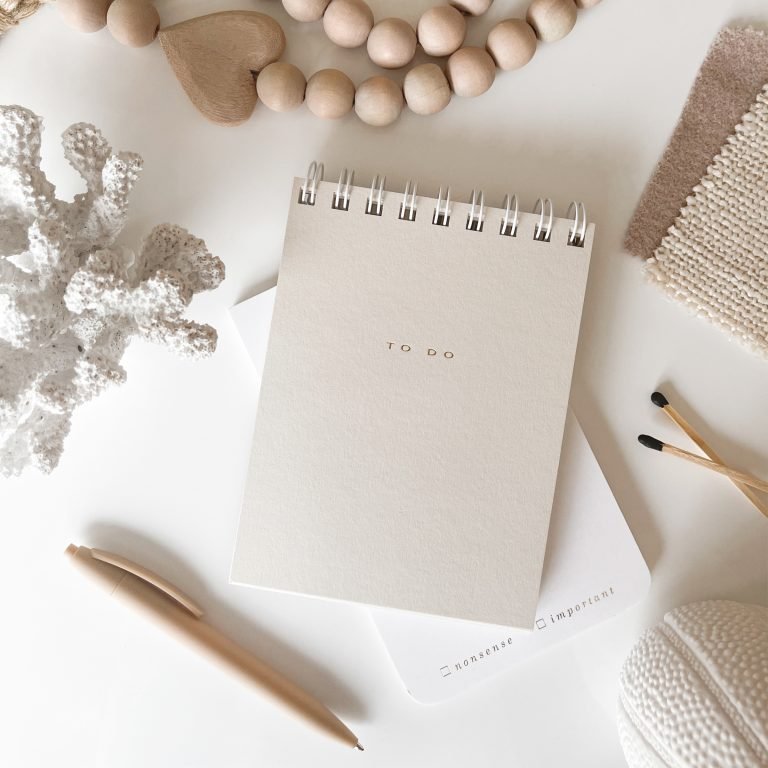How to Design Pins That Actually Get Clicked (Even in 2025)
So, you’ve written the perfect blog post, taken drool-worthy food photos, and poured your heart into the recipe – now what? If you’re hoping to get eyes on your content from Pinterest, you need scroll-stopping pins. And I don’t mean just pretty ones (though pretty helps). I mean pins that actually work – the kind that people save, click, and share like mad.
Here’s how to design pins that get results, even in 2025 – glitches, algorithm quirks and all.

Start with a strong, vertical image
Pinterest loves tall pins. The ideal size? Still around 1000 x 1500 pixels (a 2:3 ratio). Anything taller risks being cropped, and anything shorter might get lost in the scroll. Use crisp, high-quality images that show off your food, project, or product in the best light. If your photo’s a bit ‘meh’, no pin design in the world is going to save it.
Saying this, I sometimes use a taller pin size of 1080 x 1920 pixels as this is the size of an Instagram Reel because I like the taller pin. Play around and see which size works best for your content.
Text overlay is your best friend
Most pinners don’t read captions – they read your text overlay – the wording on your actual pin image. This is your one chance to tell them what your content’s about and why they should care. Think clickable but clear:
- “Easy No-Bake Cheesecake”
- “30-Minute Weeknight Dinners”
- “The Best Brownies I’ve Ever Made”
Big, bold text in a readable font will always win. Keep it short and snappy. Don’t use script fonts unless they’re really easy to read, and contrast the text with the background so it pops. Remember most people will view your pins on a mobile device, so they’ll be tiny – make sure your wording stands out.
My favourite 3 bold fonts for pins:
- Lovelo
- League Spartan
- League Gothic

Stick to brand colours – but don’t be afraid to test
Consistency helps people recognise your content, so using the same 2–3 colours, fonts and layout styles across your pins is a smart move. But Pinterest can be a bit unpredictable, so it’s also worth testing different styles. Try a bolder version of your pin, or a light background instead of dark – sometimes small tweaks can make a big difference.
Check out the top pins
Have a quick search for your topic and see what the top pins are like. Are they just an image? An image with a text overlay? These are the pins that are most likely to be clicked on, so using these for inspiration is a great move.
Make the topic crystal clear
Pinterest is a search engine, not a guessing game. Pinners need to understand instantly what your content is, or they’ll scroll by. If it’s a recipe, say it. If it’s a tutorial, highlight the end result. Use phrases like:
- “Step-by-step”
- “Beginner-friendly”
- “Free printable”
- “Meal prep approved”
You’ve only got a second or two to grab their attention, so don’t be shy – spell it out.
Use a Call to Action
On the topic of spelling it out for people, make sure you include a call to action on your pin image telling them what you want them to do. Tell them if you want them to save the pin, or read more, or learn more.
Here are some good CTAs you can use:
- Tap to read the full tutorial
- Save this idea for later
- Find out how
- Try this at home
- Learn the steps
- Follow the guide
- Read more now
- Don’t miss this tip
- Discover the full post
- Tap to get started
Add your blog name or URL
It doesn’t have to be big, but somewhere on that pin, your blog name or website should appear. Not just for branding, but because pins will get shared outside of Pinterest – and you want people to know where they came from. It also helps with stolen pins, which have been a bit of a nightmare recently!
Create multiple pin designs per post
This is the secret sauce. One blog post can have several pins – and each one gives you another chance to reach a different audience. Change the headline slightly, use a different image or layout, pin to different boards and test what gets traction. The Pinterest algorithm likes fresh pins, even if they lead to the same URL. I like to create at least 5-7 different pin images which can be pinned to as many relevant boards as possible.
Top tip to save time: It’s quick and easy to design pins by creating 3 sets of templates in Canva. Simply cycle through these when you create your next set of pins. Having the templates means you just need to switch out the photos, change the text overlay and voila, you have a new set of pins in no time!

Final thoughts…
In 2025, Pinterest design isn’t about being perfect – it’s about being clear, clickable and consistent. A great pin doesn’t just look nice, it tells people exactly what they’re going to get. So grab your best photos, write a punchy headline, and start creating pins that do the heavy lifting for your blog.
Still feeling stuck with Pinterest? Let me help!
Whether you’re brand new to pinning or just tired of trying to figure how to design pins by yourself, I help bloggers like you grow their traffic with smart, strategic Pinterest management. Want your pins working harder without adding more to your to-do list? Let’s chat about how I can support your blog.