Time Saving Hacks for Pinterest
Pinterest is one of those things that can really eat up your time. With all the other platforms and social media apps your business is on, adding Pinterest to the list can be overwhelming. It doesn’t have to be though. Here are my favourite time saving hacks for Pinterest, saving you time and effort when it comes to Pinterest! If you’re wondering how to save time on Pinterest, read on.

Batch Your Content
My all time favourite way to save time on Pinterest is batching. It’s known as batching because you do a batch of the same thing in one sitting. Batching is great because you focus on just one task, meaning you work quicker and more efficiently. I like to do all my keyword research in one go. I set aside another time block to go through and see what pins need to be made for upcoming blog posts and get them made in Canva. Another time block is spent on scheduling (more on this time saver later), typing in the keyword rich descriptions and titles.
I also use batching for my content creation for Instagram. I work out my content plan, create any graphics I need to, upload them into Planoly and then write my captions. Batching really helps me to stay on track and focus on providing value to my clients and readers, rather than posting some old tosh that no-one is interested in. Of course, this DOES still happen every now and then and my Instagram is one of the first things to suffer neglect when I’m busy!
I’ll also batch blog posts. I have a notebook where I write all my blog post ideas, as you never know when an idea will float into your brain, and when I have time I sit down and write as many as I can. I can then schedule these in WordPress to be published at a later date. Batching is life!

Use a Scheduling Tool
One of the best time saving tools for Pinterest is Tailwind. As much as I love manual pinning, it’s not possible to be on Pinterest all day every day creating new pins because – well, I have a life! Tailwind is a GAME CHANGER as it allows you to preschedule pins. It will then publish those pins at optimised times. It allows you to send multiple pins to multiple boards at different times, so you can allow enough time between each pin so it doesn’t look spammy. It has a whole host of other great features as well (hello Communities, Smart Loop and my favourite – time saving Board Lists!). If you want to try Tailwind and would like $15 credit to use, here’s my affiliate link. This is one of the top ways to save time on Pinterest.
You can also use Canva, Planoly, Later, Metricool or a whole host of other scheduling tools.
The Pinterest native scheduler has improved TONS recently and I only use this for some of my clients – no Tailwind required. You can schedule your pins 30 days in advance using this scheduler. The only downside is you can’t edit the scheduled pin before it’s scheduled – once you’ve clicked publish you have to wait for it to be published before you can change anything.
Use Pin Templates
The Pinterest algorithm keeps changing and the focus has really shifted to a preference for fresh content. The boffins at Pinterest have said,
Pinterest encourages creators to publish new, original content on a regular basis as the best way to build an audience on Pinterest. We encourage new publishing over Saving others’ or your own already pinned content.
Pinners come to our platform to find new ideas and as we continue to update our service, we’ll prioritize new, original content published by creators over Saves.
Fresh content to Pinterest essentially means new pin images, but they can link to evergreen blog content, so you don’t have to be constantly churning out new blog posts. Designing new, eye catching pins can be a real drain on your time, so I would recommend using pin templates to save time and effort. Using an app like Canva Pro, you can save a couple of batches of different templates, eg 3 batches of 5, and use these as the basis of your pin creation. You’ll save so much time when compared with coming up with new designs from scratch every time.
Repurpose Your Existing Content
One of the best ways to save time on Pinterest is to repurpose your social media content. You can use the same videos you post on Instagram as Reels or Stories or those short videos you make to post on Tiktok and upload these into Pinterest as video pins. The great thing about video pins is you can add a link, so you can bring traffic to your blog! You can download Instagram Reels without a watermark on using the free tool SnapInsta or Tiktok videos without a watermark on from SnapTik.
If you find you’re still spending way more time than you would like on Pinterest, why not hire a Pinterest expert to do it all for you?! That way you don’t have to think about it at all! You’ll free up your time and energy to focus on other things, such as writing your blog, applying for those affiliate marketing schemes you want or just actually having a life outside of your business. This is the ultimate time saving hack for Pinterest, as it takes it right off your To Do list!
For more information on outsourcing your Pinterest, please get in touch or head over to my Pinterest Management page. I have a range of cost effective packages available to help your business use Pinterest strategically to gain more traffic and exposure. I’d love to hear from you!
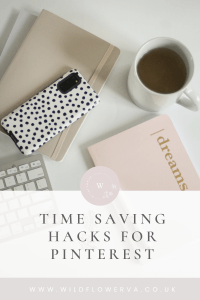



I have heard of tailwind, but I haven’t actually used it yet. You have convinved me! For me, it’s a very time-consuming task creating and posting about 5 pins around 4 times a week. I am hoping to become speedier with time.
It’s such a time saver!