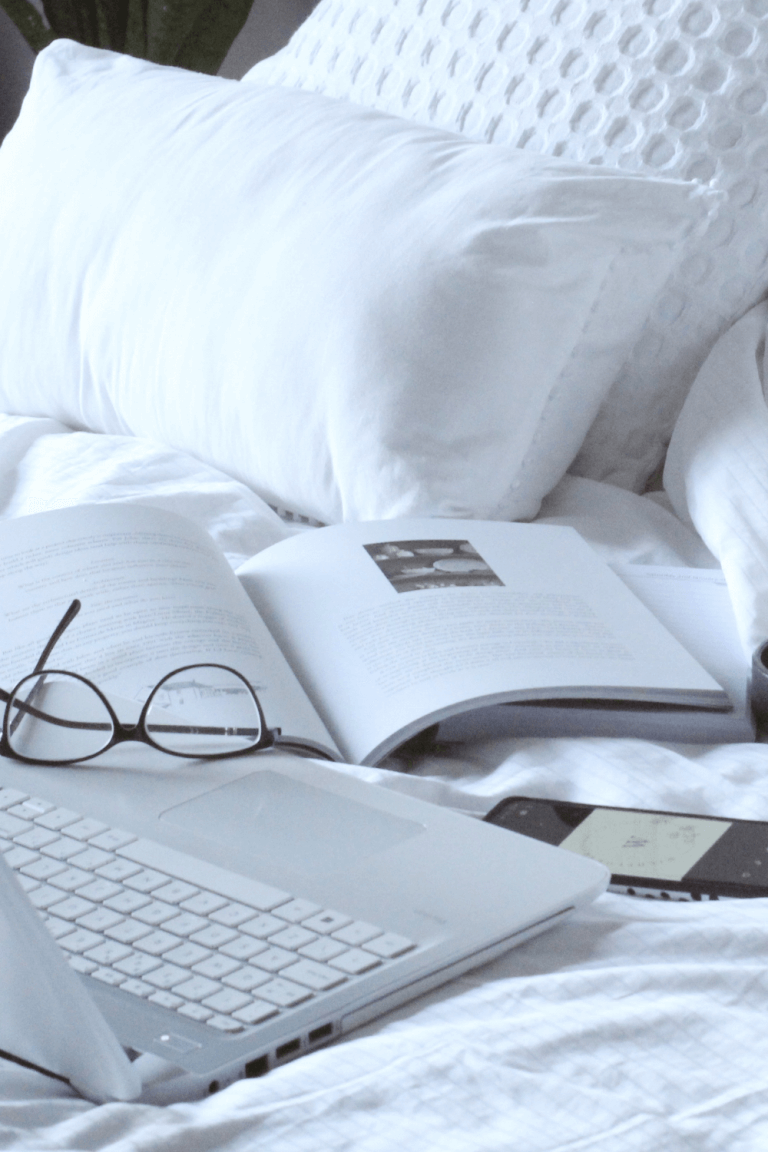How to Use Pinterest Without a Blog
I’m a big fan of blogging. I have a lifestyle blog, I blog about Pinterest here and I also write blog posts for other people in the wedding industry. Blogging is a great way to spread your message, as well as getting more people to your website and increasing brand awareness (plus it’s the SHIZ for SEO). For whatever reason though, you might not have a blog. Whilst I would definitely recommend you consider starting a blog, it is possible to use Pinterest to get more web traffic without a blog. So, let’s find out how to use Pinterest without a blog (although you definitely should have a blog).
Basically, Pinterest is a visual search engine (think Google, but with inspirational pictures) and you can use this Pinterest awesomeness to drive traffic to pretty much anywhere. I think I may have already mentioned a blog is great, but if you don’t have a blog or don’t want to start a blog, here are some other places you can drive traffic to using Pinterest.

Get more Instagram followers
Do you want more Instagram followers? Of course you do. Don’t we all? It’s super easy to drive traffic to your Instagram account using Pinterest. Within Pinterest you alsohave the option to link your Instagram account to your Pinterest account, meaning if anyone pins your Instagram posts onto Pinterest you’ll be able to see this in your analytics.
Within Instagram itself you have the option to share your posts directly to Pinterest. I’d advise against this though.
Your Instagram images aren’t optimised for Pinterest, and if you share direct from Instagram your pin will have your Instagram caption on. This might not bother you, but you’re missing out on a huge opportunity to add in keywords to your pin title and description this way and your pins won’t appear in search results. I experimented with my own Pinterest board and just pinned direct from Instagram. Turns out, not many people on Pinterest are searching for “Jo || Pinterest Manager & VA’s Instagram photo: “Do you know the bad thing about Pinterest? It’s a long term game (for some accounts it can be rrrrreeeeaaaallllllyyyy…” as a pin title! These pins have barely any views and the ones that they have are probably from me.
You are better to repurpose your Instagram posts in Canva and upload them as pins in Pinterest, putting your Instagram post as the destination link. You can also use Tailwind to schedule your Instagram posts to pin onto Pinterest, meaning you can edit the pin descriptions and titles, but the images will be square still so it’s not ideal. If you want to try Tailwind and would like $15 credit to use, here’s my affiliate link.
You can also use your Reels and Instagram Stories as Idea Pins and Video Pins on Pinterest, saving you time and getting more engagement on Pinterest. Simply download them from Instagram and upload them into Pinterest, adding in keywords and pinning to the right boards. Use your Instagram posts as the destination URL and let the followers find you.

Get more YouTube viewers
If you have a YouTube channel you can spread the word and get more views on your channel by using Pinterest. Simply create pins using snippets of your videos, or use still images, and link back to your YouTube videos. Remember to use plenty of keywords so your content is searchable.

Get more podcast listeners using Pinterest
In much the same way as you can send traffic to your YouTube channel, you can use Pinterest to get more listeners for your podcast. Simply make eye-catching pins that link to your podcast!
Get more Etsy sales using Pinterest
If you have an Etsy store, you can use Pinterest to increase brand awareness and make more sales. You can claim your Etsy store within Pinterest, just like you would your website, and this will help to show you analytic data about what your customers are pinning.
I would recommend making Pinterest-optimised versions of your product images, especially ones of those of the products in use or showing how they benefit your customers, and pinning these onto Pinterest instead of just saving your Etsy store image. Etsy images are different sizes to Pinterest and pinning direct from Etsy will pull all the Etsy store description over – if you upload direct in Pinterest or Tailwind you can create keyword rich descriptions specifically for Pinterest, and you might find different keywords which will appeal to different customers.
Pinterest is a brilliant tool to get more sales traffic to your Etsy store.

Do you have a landing page or website? Whilst it’s not ideal to send traffic to the same URL or a homepage URL all the time, you can use Pinterest to drive traffic to your landing pages. Just be sure to do this every few months and not all the time so you don’t seem spammy. Ideally have a range of different landing pages for your courses or opt in offers so you have some different URLs to pin to. This is why a blog is so good – it gives you a ton of URLs to link to, meaning more chances for your content to be discovered.
If you have an email sign up page, you can use Pinterest to grow your email list on autopilot. As before, make pins that drive traffic to your email sign up or opt in page, and watch your email list grow!
How do I post on Pinterest without a blog?
So to sum up, here are some things you can drive traffic to using Pinterest that aren't a blog:
- YouTube
- Podcasts
- Landing pages
- Sales pages
- Etsy store
- Opt in freebies
- Your courses
- Your webinars

Pinterest is an underrated marketing tool, and has so much potential! Now you know how to use Pinterest without a blog! If you want to start increasing your web views with Pinterest but don't know where to start, or don't have the time, why not get in touch and see how I can help?