How to Get More Followers on Pinterest
Are you looking to grow your Pinterest followers? Here are some quick and easy ways you can get more followers on Pinterest.
This post was updated on 1 February 2024.
Whilst having a lot of followers won’t necessarily equate to more monthly views or outward clicks to your website, more Pinterest followers does have it’s benefits.

Do followers on Pinterest matter?
This is a tricky one. Followers on Pinterest do matter, and yet they don’t. They’re not the same as the likes of Instagram where your content is only shown to a small percentage of your followers. Your content on Pinterest can be shown to anyone who searches for it, regardless of whether they follow you or not. Having followers on Pinterest just means that your content will show in their home feed but in and amongst content from people they don’t follow. However, a study by Tailwind which surveyed over 2 million accounts found that those accounts with higher engagement on their pins had follower counts of over 50,000. It therefore would appear that more followers = more saves. If your follower searches for something that your pins relate to, your content is more likely to be shown near the top of the search results for them. This is why it’s important to build followers organically, so they’re actually interested in your content and more likely to click on your pins!
How do you get followers on Pinterest?
If you want to get more followers on your Pinterest account, there are a few things you can try.
Create Engaging Content
One of my clients makes a lot of Tiktok videos, and I repurpose these to get more engagement on her Pinterest account. Her videos are helpful and engaging, and they are great for growing a following. As a side note, videos aren’t so great for getting outbound clicks, so something to bear in mind if that’s your goal.
Add the Pinterest widget
Add the Pinterest widget to your site. I have one on my sidebar which links to my general profile on Pinterest, making it easier for people to follow me if they want to. To create a Pinterest widget, head to the Pinterest widget builder. You have the option to create a Save Button, a Follow, Pin, Board or Profile widget. Select Profile and then type in your Pinterest user name. Choose the shape of your widget and then copy and paste the code into an HTML snippet on your website wherever you want it to appear. You could also add in a widget to a specific board on your blog post. For example, if you were blogging about how to use Pinterest to grow your email list and had a Pinterest board for that, adding in a widget would link to the board and allow people to easily access your profile.
Share your Pinterest account on other social media platforms.
I bet everyone you know uses Pinterest, but they might not know you are on it. Share your account on social media every few months and let your Instagram or Facebook followers follow you on Pinterest too. Don’t just post and say “here’s my Pinterest account please come follow me”. Make it more of a story – something like “I’ve been baking cakes this weekend and found this new recipe, which I saved to my Pinterest board. Check it out if you’re looking for new recipes”. It’s much more friendly!

Comment or like other Pinterest user’s pins
If you comment or link another users pins, they get a notification and may decide to check you out. It’s a less annoying version of follow/unfollow that happens on other social media platforms (Instagram, I’m looking at you). It’s also a nice thing to do. If someone has produced a really good pin and you like it, leaving a comment is a nice way to support the creator.
Follow other Pinterest users.
If you follow other users in your niche, they may follow you back too.
Pinterest followers matter, but also they don’t matter as much as on other platforms. Focus less on the number and more on the quality of your follower, and bear in mind they should be interested in your content! Stay away from Follow for Follow
So there are some ways to get more followers on Pinterest. Will you try any of them? Let me know in the comments!

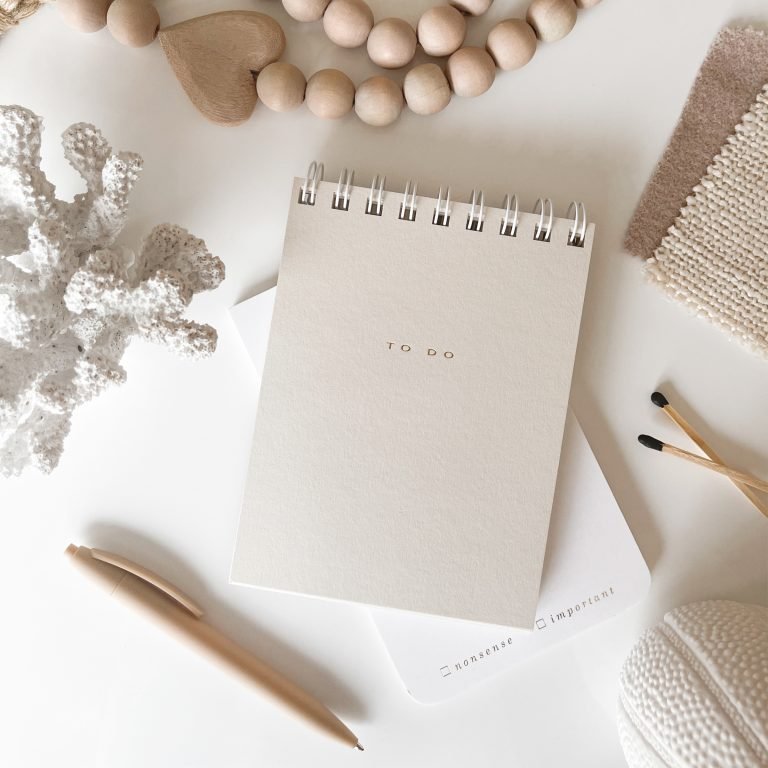





I love these tips! PInterest continues to be an enigma fir me and my blog.
It can take a while to get your head around! Plus the rules are always changing which makes it even harder! Good luck with your blog journey 🙂
Sharing your Pinterest account on other platforms is always helpful to reach a new audience and get more followers. Great tips 🙂
Thank you for stopping by! Sharing your Pinterest wherever you can is always a good idea 🙂
Awesome read! I really needed this!
I’m pleased it was useful! Good luck with your Pinterest
I get most of my blog interaction through pinterest! thank you for the information, i know this will help me!
Pinterest is amazing for bloggers! I’m happy this was a useful post for you
Love these tips! and beautiful pictures as well 🙂 thank you so much for sharing!
Great tips, I have a good amount of followers but sadly my engagement is not the best.
Oh that’s a shame! Have you tried using different calls to action on your pins, asking what people think or for them to like the pin? It might get some engagement going for you!